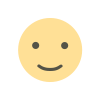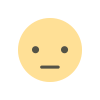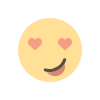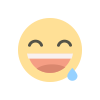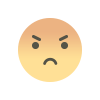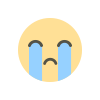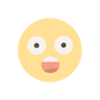How to Manage Custom Ad with Apps Manager
manage your custom ad with AppsManager

Appsmanager Include a free customs advertisement with the Publisher's Business Plan.
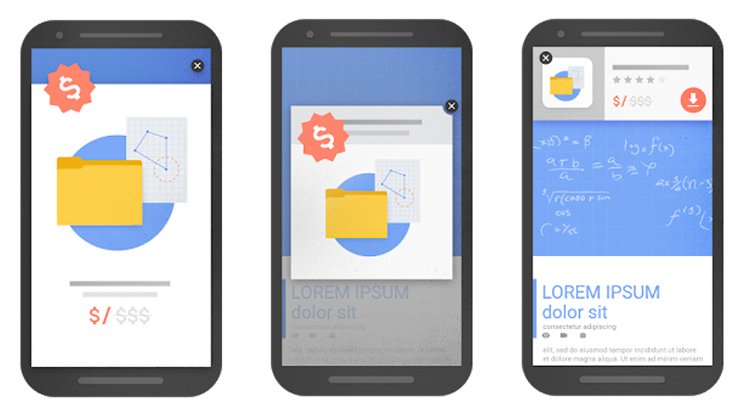
You only need to sign up once for AppsManager's lifetime free custom ad on your app.
- Login in AppsManager
- click on Advertise Master
- Click on Create custom Ad
- Enter your Ad details
- select Advertising Assets AdFormat (Banner ,Native, Banner, Native, Interstitial, App Open)
- Click on save
This craeted custom ad will show in selected application.
What's Your Reaction?