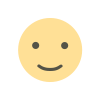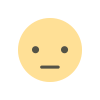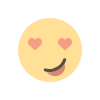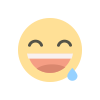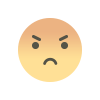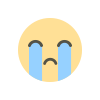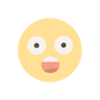Google Ads Test Id
Google Ads Test Id
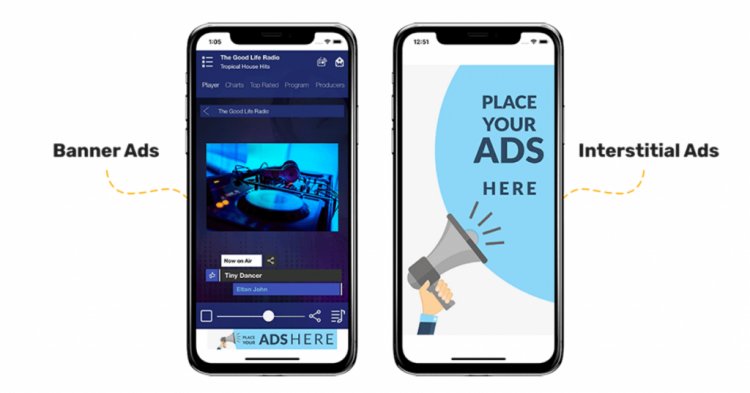
- Load your ads-integrated app and make an ad request.
- Check the logcat output for a message that looks like the one below, which shows you your device ID and how to add it as a test device:
- I/Ads: Use RequestConfiguration.Builder.setTestDeviceIds(Arrays.asList("33BE2250B43518CCDA7DE426D04EE231")) to get test ads on this device.
-
Modify your code to callRequestConfiguration.Builder.setTestDeviceIds()and pass in a list of your test device IDs.List<String> testDeviceIds = Arrays.asList("33BE2250B43518CCDA7DE426D04EE231");
RequestConfiguration configuration =
new RequestConfiguration.Builder().setTestDeviceIds(testDeviceIds).build();
MobileAds.setRequestConfiguration(configuration);
| App Open | ca-app-pub-3940256099942544/ |
| Banner | ca-app-pub-3940256099942544/ |
| Interstitial | ca-app-pub-3940256099942544/ |
| Interstitial Video | ca-app-pub-3940256099942544/ |
| Rewarded | ca-app-pub-3940256099942544/ |
| Rewarded Interstitial | ca-app-pub-3940256099942544/ |
| Native Advanced | ca-app-pub-3940256099942544/ |
| Native Advanced Video | ca-app-pub-3940256099942544/ |
What's Your Reaction?