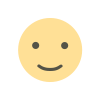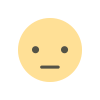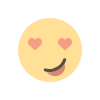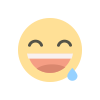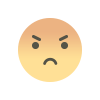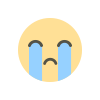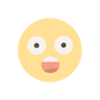How to Make Your Own API in AppsManager
How to Make Your Own API in AppsManager
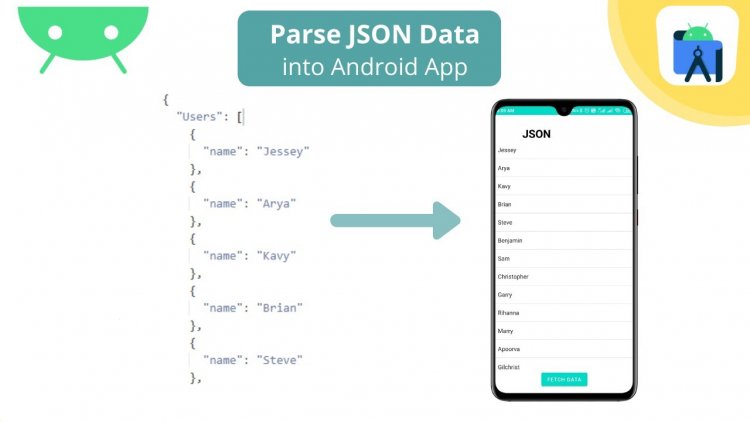
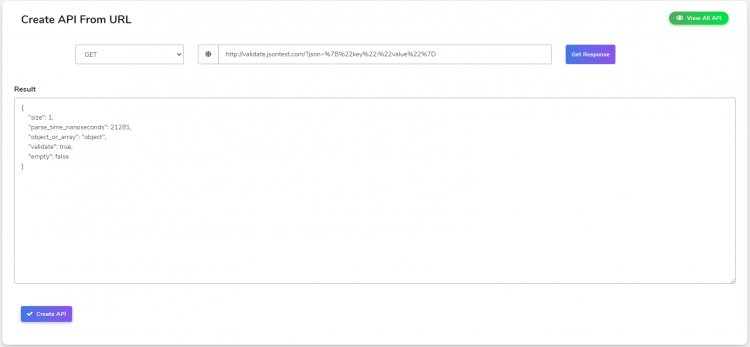
- Login In Apps Manager 2.1
- Click on Crate API ->Create New API
- There are two way to create API
- create API from other URL
- create your own API
- Set response
- Click on Create API
- Beside the create API button API link will be generated or this link will be available on View all API or API list
What's Your Reaction?