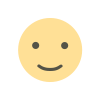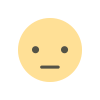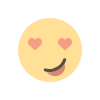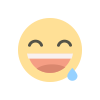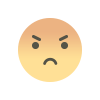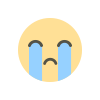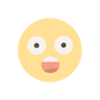Upgrade to Instacart+ and start streaming Peacock for free
Instacart+ members now get Peacock Premium included with their membership. Learn how to activate your free subscription today.


SAVE $59.99: Get double the value with your Instacart+ membership. Instacart+ now includes Peacock Premium, a $59.99 value, at no extra cost.

If you hate grocery shopping and would rather crash on the couch while binge-watching your favorite shows, then we've got some news for you: you can now do both without getting out of your PJs.
On Nov. 29, Instacart announced that all Instacart+ members (current and new) will have access to Peacock Premium for free. That's $59.99 worth of streaming content at no additional cost.
Of course, you'll still have to pay for the Instacart+ membership, which costs $9.99 per month or $99 annually. But with unlimited free delivery on orders over $35, 5% credit back on eligible pickup orders, and the option to create shared family accounts (all the while getting groceries delivered straight to your doorstep), it's a deal that's hard to resist.
How to upgrade to Instacart+ and start streaming Peacock for free
Here's how to upgrade to Instacart+ and claim your free Peacock Premium subscription:
First, you'll need to sign up for Instacart+.
Visit the Instacart website or download the app and create a new account.
Follow the prompts to sign up for Instacart+ membership.
Complete the sign-up process and enter your payment info.
Once you've upgraded to Instacart+, you can start streaming Peacock for free.
Here's how:
Visit the Instacart+ Peacock landing page.
Click "Get Started" and log in to your Instacart+ account.
Click "Activate Peacock now" to link your Instacart+ membership with your Peacock account. It will open a new tab or window where you can log in to your Peacock account or create a new one if you don't already have an account.
Follow the prompts to complete the activation process and start enjoying Peacock Premium for free.
What's Your Reaction?