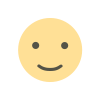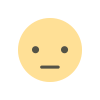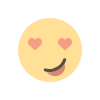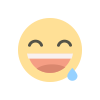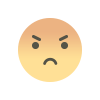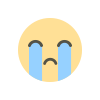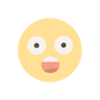Try the K2 compiler in your Android projects
Posted by Márton Braun, Developer Relations Engineer The Kotlin compiler is being rewritten for Kotlin 2.0. The new compiler implementation–codenamed K2–brings with it significant build speed improvements, compiling Kotlin code up to twice as fast as the original compiler. It also has a more flexible architecture that will enable the introduction of new language features after 2.0. Try the new compiler With Kotlin 1.9, K2 is now available in Beta for JVM targets, including Android projects. To help stabilize the new compiler and make sure you’re ready for Kotlin 2.0, we encourage you to try compiling your projects with the new compiler. If you run into any issues, you can report them on the Kotlin issue tracker. To try the new compiler, update to Kotlin 1.9 and add the following to your project’s gradle.properties file: kotlin.experimental.tryK2=true Note that the new compiler should not be used for production builds yet. A good approach for trying it early is to create a sepa
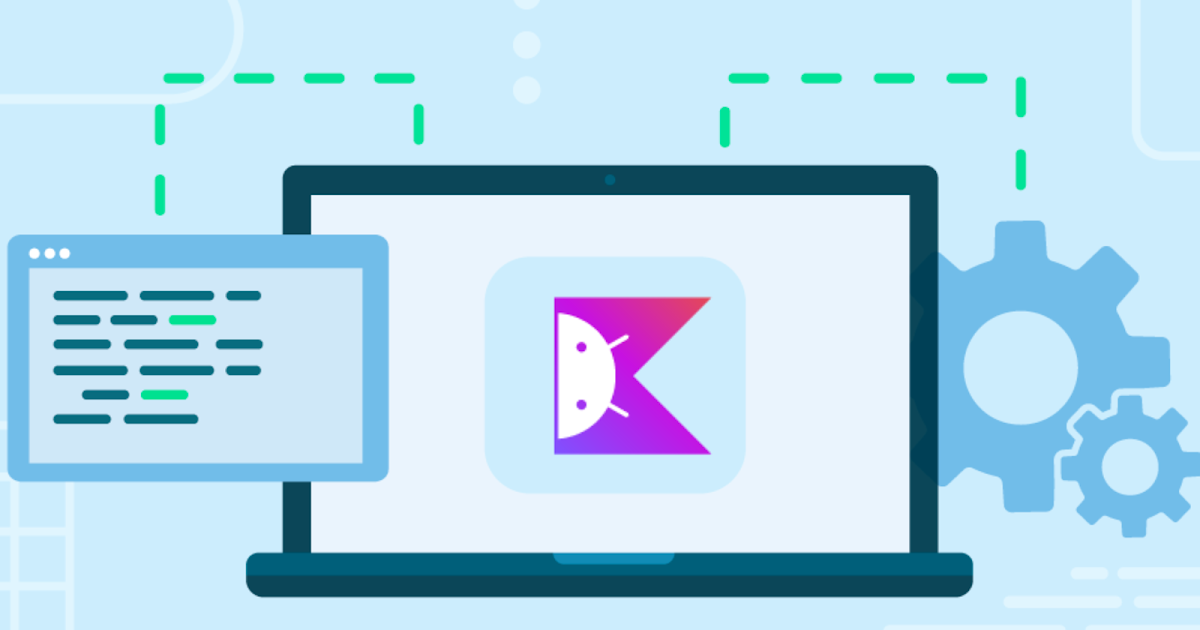
 Posted by Márton Braun, Developer Relations Engineer
Posted by Márton Braun, Developer Relations Engineer

The Kotlin compiler is being rewritten for Kotlin 2.0. The new compiler implementation–codenamed K2–brings with it significant build speed improvements, compiling Kotlin code up to twice as fast as the original compiler. It also has a more flexible architecture that will enable the introduction of new language features after 2.0.
Try the new compiler
With Kotlin 1.9, K2 is now available in Beta for JVM targets, including Android projects. To help stabilize the new compiler and make sure you’re ready for Kotlin 2.0, we encourage you to try compiling your projects with the new compiler. If you run into any issues, you can report them on the Kotlin issue tracker.
Note that the new compiler should not be used for production builds yet. A good approach for trying it early is to create a separate branch in your project for compiling with K2. You can find an example of this in the Now in Android repository.
Tooling support
Plugins and tools that depend on the Kotlin compiler frontend will also have to be updated to add support for K2. Some tools already have experimental support for building with K2: the Jetpack Compose compiler plugin supports K2 starting in 1.5.0, which is compatible with Kotlin 1.9.
Android Lint also supports K2 starting in version 8.2.0-alpha12. To run Lint on K2, upgrade to this version and add android.lint.useK2Uast=true to your gradle.properties file. Note that any custom lint rules that rely on APIs from the old frontend will have to be updated to use the analysis API instead.
Adding K2 support in other tools is still in progress: KSP and KAPT tasks currently fall back to using the old compiler when building your project with K2. However, compilation tasks can still run using K2 when these tools are used.
Android Studio also relies on the Kotlin compiler for code analysis. Until Android Studio has support for K2, building with K2 might result in some discrepancies between the code analysis of the IDE and command line builds in certain edge cases.
If you use any additional compiler plugins, check their documentation to see whether they are compatible with K2 yet.
Get started with the K2 compiler today
The Kotlin 2.0 Compiler offers significant improvements to help you ship updates faster, be more productive, and spend more time focusing on what makes your app unique.
It already works with Jetpack Compose and we have a roadmap to improve support in other tools, including Android Studio, KSP, and compiler plugins. Now is a great time to try it in your app's codebase and provide feedback related to Kotlin, Compose, or Lint.
What's Your Reaction?