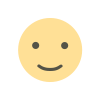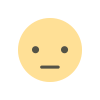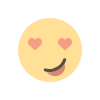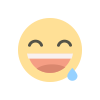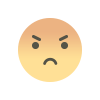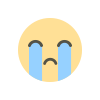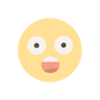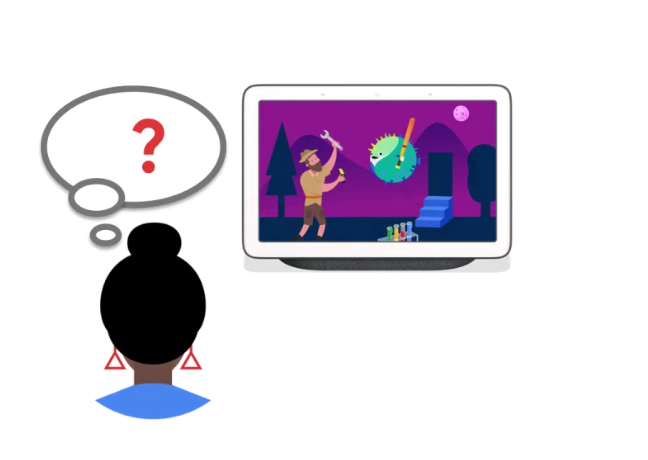App Actions 2020 Recap
App Actions allow users to launch specific features in your Android app using Google Assistant. From a user’s perspective, App Actions provide users with quick ways to verbally navigate to your app or specific activities in your app.Example App Actions user query flowIn 2020, we launched 30+ more Built-in Intents, bringing the overall number to over 60. New common Built-in intents, such as “Open app feature” that opens specific activities in the app, or “Get thing” that searches for content using the default in-app search feature, are usable for the majority of apps. In case your app category isn’t listed, you can use Custom Intents. Custom intents, you need to provide the query patterns, which are different ways a user might say to express this activity.For Built-in Intents such as order menu item or get exercise plan, the fulfillment URLs can leverage web inventory. In other words, Assistant is using a google search index of your public web content to forward a URL to the app that’s

App Actions allow users to launch specific features in your Android app using Google Assistant. From a user’s perspective, App Actions provide users with quick ways to verbally navigate to your app or specific activities in your app.

In 2020, we launched 30+ more Built-in Intents, bringing the overall number to over 60. New common Built-in intents, such as “Open app feature” that opens specific activities in the app, or “Get thing” that searches for content using the default in-app search feature, are usable for the majority of apps. In case your app category isn’t listed, you can use Custom Intents. Custom intents, you need to provide the query patterns, which are different ways a user might say to express this activity.
For Built-in Intents such as order menu item or get exercise plan, the fulfillment URLs can leverage web inventory. In other words, Assistant is using a google search index of your public web content to forward a URL to the app that’s responsible for rendering it in a native Android experience. Web inventory uses your website to discover URLs for App Action fulfillment. This feature is most useful when you have a strong web presence, and your in-app deep links are organized around publicly available web content.
Foreground app invocation allows built-in intents to be matched without requiring the app name to be mentioned while a specific activity is in the device foreground. For example, if a user has your rideshare app in the foreground and says or types, “Order me a ride to Mountain View.” to Google Assistant. Your app uses this input to set the destination field to Mountain View. Then, when the user says or types, “Order me a ride from SFO,” your app can additionally set the pickup location while preserving the state of your app.
To further support developers, the App Actions test tool was launched. It provides a mechanism in Android Studio to test app actions prior to submitting a new version of the app in the Play store.
Below is a list of resources of code samples and videos that were launched this year:
New Samples:
- App Actions to-do list sample Users can add items to to-do lists, search for items by category, and view information about completed tasks.
- Get analytics for App Actions using Google Analytics Sample log events using the Google Analytics for Firebase SDK. You can then use Firebase Console to visualize traffic patterns and obtain app usage and user engagement insights.
New Videos:
Great Learning Resources:
- Docs: goo.gle/assistant-app-docs
- Samples: App Actions Samples
- Codelab: Extend an Android app to Google Assistant with App Actions
- Playlist: App Action Video Playlist
More Resources:
- Ask your technical questions on Stack Overflow
- Stay up-to-date with announcements by following us on Twitter
- Connect with other Assistant Developers on our Reddit community
- Check out our All Assistant videos playlist
Interested in Conversational Actions or Smart Home Actions? Check out their own blog with all new features and resources listed out at:
Thanks for reading! To share your thoughts or questions, join us on Reddit at r/GoogleAssistantDev.
Follow @ActionsOnGoogle on Twitter for more of our team’s updates, and tweet using #AoGDevs to share what you’re working on. Can’t wait to see what you build!
App Actions 2020 Recap was originally published in Google Developers on Medium, where people are continuing the conversation by highlighting and responding to this story.
What's Your Reaction?