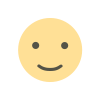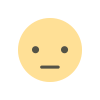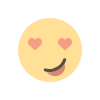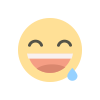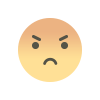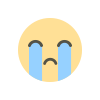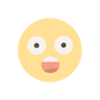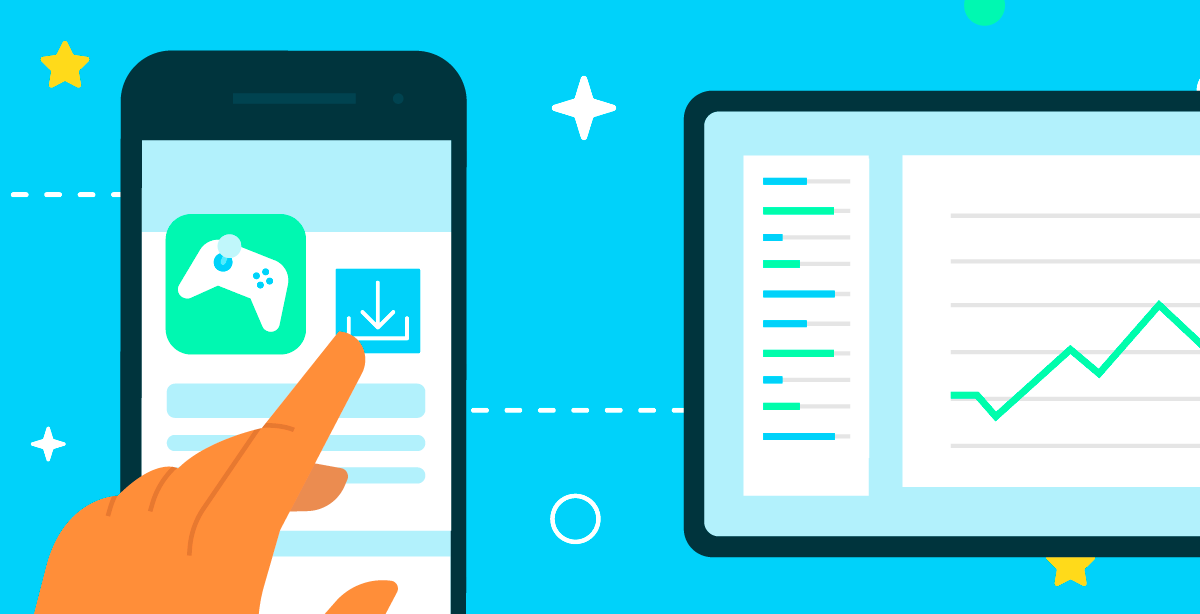Raising the bar on technical quality on Google Play
Posted by Lauren Mytton, Group Product Manager, Google Play App quality is the foundation of everything we do at Google Play. Android users expect a great experience from the apps and games they download, so we’re making higher-quality titles more visible on the Play Store, as well as steering users away from lower-quality ones. Some apps and games that don’t meet our quality bar will be excluded from prominent discovery surfaces such as recommendations, while others may display a warning on their store listing to set appropriate user expectations. One of the most important ways to boost your app quality and attract more users is to focus on technical quality. In this post, we’ll explain how Google Play is evolving its definition of technical quality to be more aligned to user experience, and introduce new features in Android vitals to help you monitor and act on technical issues or opportunities. 1. Aligning our definition of technical quality with user experience Android vi


Posted by Lauren Mytton, Group Product Manager, Google Play
 App quality is the foundation of everything we do at Google Play. Android users expect a great experience from the apps and games they download, so we’re making higher-quality titles more visible on the Play Store, as well as steering users away from lower-quality ones. Some apps and games that don’t meet our quality bar will be excluded from prominent discovery surfaces such as recommendations, while others may display a warning on their store listing to set appropriate user expectations.
App quality is the foundation of everything we do at Google Play. Android users expect a great experience from the apps and games they download, so we’re making higher-quality titles more visible on the Play Store, as well as steering users away from lower-quality ones. Some apps and games that don’t meet our quality bar will be excluded from prominent discovery surfaces such as recommendations, while others may display a warning on their store listing to set appropriate user expectations.
One of the most important ways to boost your app quality and attract more users is to focus on technical quality. In this post, we’ll explain how Google Play is evolving its definition of technical quality to be more aligned to user experience, and introduce new features in Android vitals to help you monitor and act on technical issues or opportunities.
1. Aligning our definition of technical quality with user experience
Android vitals is your one-stop destination for monitoring technical quality on Google Play, including stability and performance metrics from the field. The most important metrics are called core vitals, and they affect the visibility of your app on Google Play.
 |
GOOGLE PLAY’S APP QUALITY BAR To maximize visibility on Google Play, keep your app below these thresholds. | ||
| Core vital | Overall (across all devices) | Per phone model |
| User-perceived crash rate | 1.09% | 8% |
| User-perceived ANR rate | 0.47% | 8% |
 |
| Users may see a store listing warning if a title has a user-perceived crash rate or user-perceived ANR rate above 8% on their phone model starting November 30, 2022. Note that the warning text is subject to change. |
2. New tools to help you monitor and act on technical issues
To help you meet these new quality guidelines, we’ve launched a number of new features in Android vitals to make it easier to monitor and act on any issues.
Sometimes, specific aspects of device hardware or software can contribute to your issue rates. To help you catch and resolve those issues, we’ve launched a new feature in Android vitals that will notify you if we find any potential associations. You can also explore associations yourself on the Reach and devices overview page.
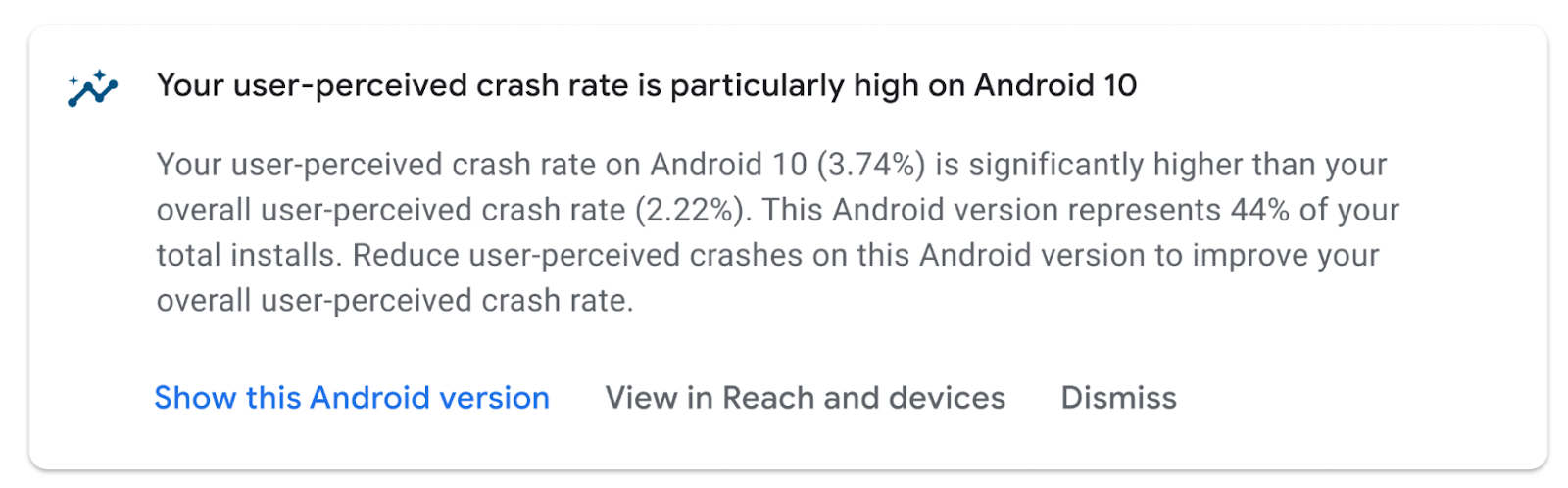 |
| Android vitals will alert you of issues potentially associated with device hardware or software. |
When prioritizing per-phone model quality issues to tackle, take into account both existing users, and the opportunity cost or impact on new users. To help you do this, we have launched one-click access to consolidated device information in Play Console, including install base, revenue, ratings and reviews. This information is displayed in a side panel so you don’t have to leave the page that you’re on.
 |
| A new side panel in Play Console provides consolidated device information in context. |
3. What to do now
Ensure the relevant people have access to Android vitals. The new quality metrics are live in Android vitals, and any overall or per-phone technical quality issues will be shown there. We recommend that you review Android vitals regularly in Play Console, or that you integrate with the Play Developer Reporting API to incorporate data directly into your own workflows. For more information, check out the Android developer site.
Although we’re starting at 8%, we’d like developers to aim for per-phone stability metrics that are no worse than 2%. With that in mind, you should expect the per phone model threshold to become lower in the first half of 2023. In the future, we may also extend our quality bar to include new metrics that reflect other important aspects of the user experience. We will provide you with advance notice of any changes.
Users expect great experiences on their devices, and developers who deliver on their expectations will achieve greater success on Google Play. While these updates were designed to help both users and developers to avoid the worst experiences, our long-term focus is to increase the number of great user experiences. To do this requires investment in other aspects of technical quality beyond crashes and ANRs, as well as investment in non-technical aspects of quality. Keep an eye out for more on this topic in the coming months.
What's Your Reaction?