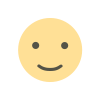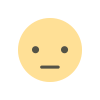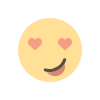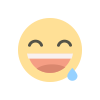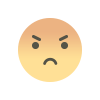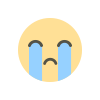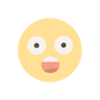Introducing AppSheet databases: Build data driven apps for Google Workspace
Posted by Shirley Ng, Product Manager, Google Cloud AppSheet is Google’s platform for building no-code custom apps and workflows to automate business processes. It lets app creators build and deploy end-to-end apps and automations without writing code. Over the past year, we’ve added more functionality to AppSheet, extending how it can maximize the power of Google Workspace through integrations with products such as Gmail, Google Drive and Apps Script. To improve the experience for app creators and users, we’re excited to introduce in public preview AppSheet databases, a built-in database for citizen developers to easily and securely manage their data. Introducing AppSheet databasesAppSheet databases will give users access to an easy to use, first party database for creating and managing data. During public preview, access to AppSheet databases will be enabled by default for everyone but it will not affect existing apps. Use of this feature in public preview will be included at no ad

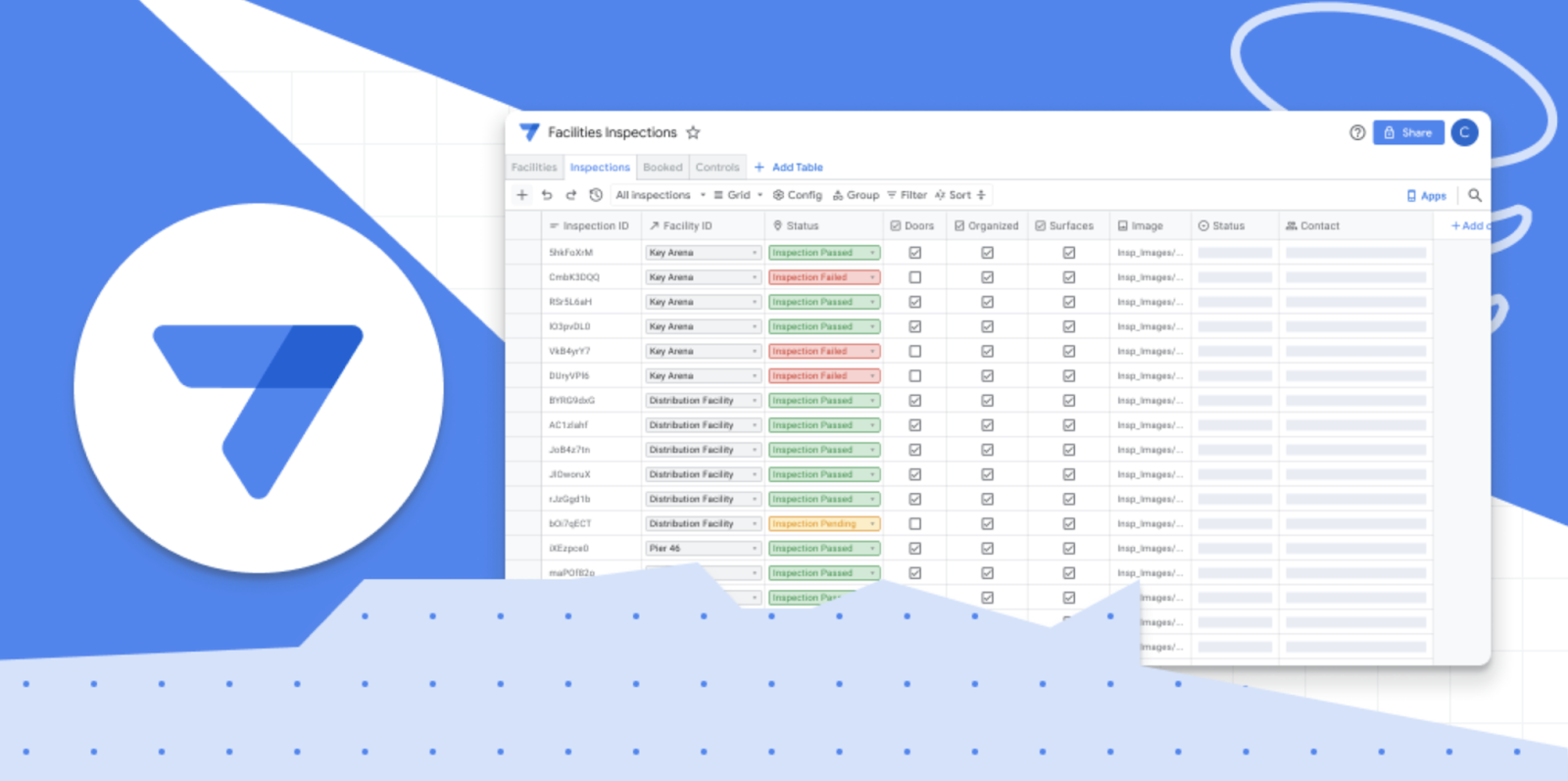
Posted by Shirley Ng, Product Manager, Google Cloud
AppSheet is Google’s platform for building no-code custom apps and workflows to automate business processes. It lets app creators build and deploy end-to-end apps and automations without writing code.
Over the past year, we’ve added more functionality to AppSheet, extending how it can maximize the power of Google Workspace through integrations with products such as Gmail, Google Drive and Apps Script. To improve the experience for app creators and users, we’re excited to introduce in public preview AppSheet databases, a built-in database for citizen developers to easily and securely manage their data.
Introducing AppSheet databases
AppSheet databases will give users access to an easy to use, first party database for creating and managing data.
During public preview, access to AppSheet databases will be enabled by default for everyone but it will not affect existing apps. Use of this feature in public preview will be included at no additional cost in your AppSheet subscription plan, but limited to 10K rows per table, 20 tables per database and 20 databases per user. Please note that these limits may change when the feature is generally available.
Using AppSheet databases
To get started, you can create a blank database from the My Apps page.
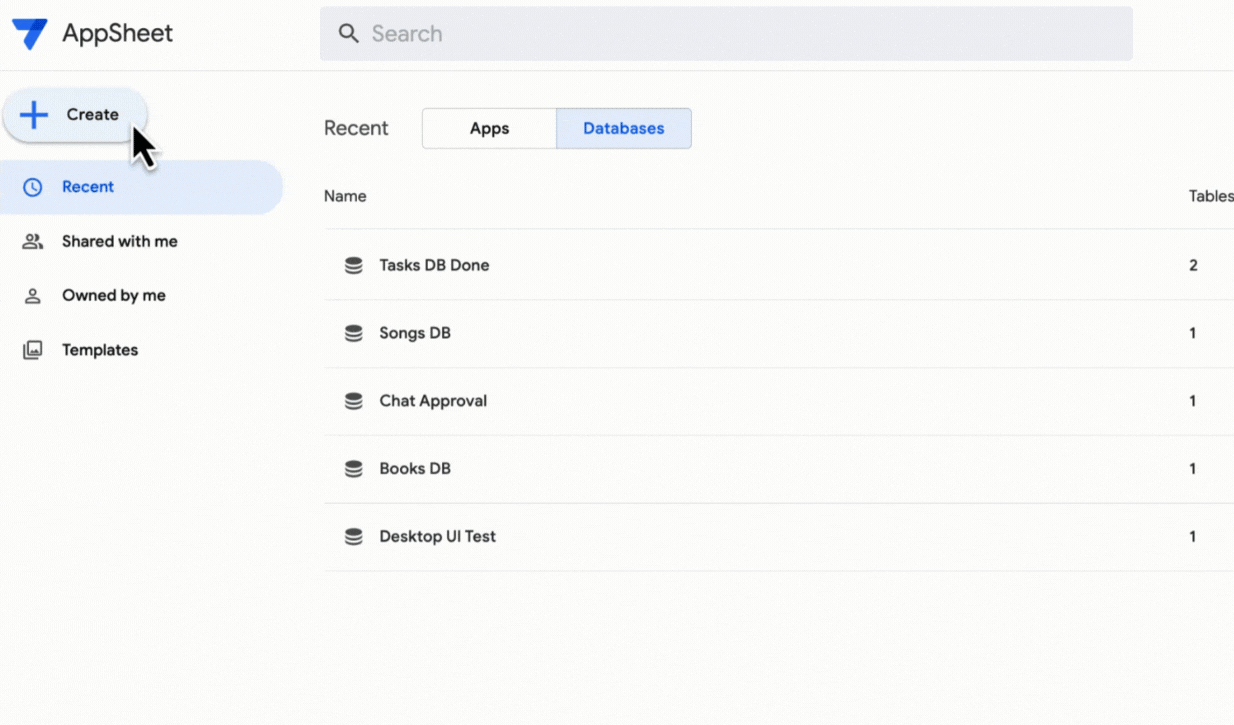 |
The database editor provides a complete toolset for relational data design and management directly in AppSheet.
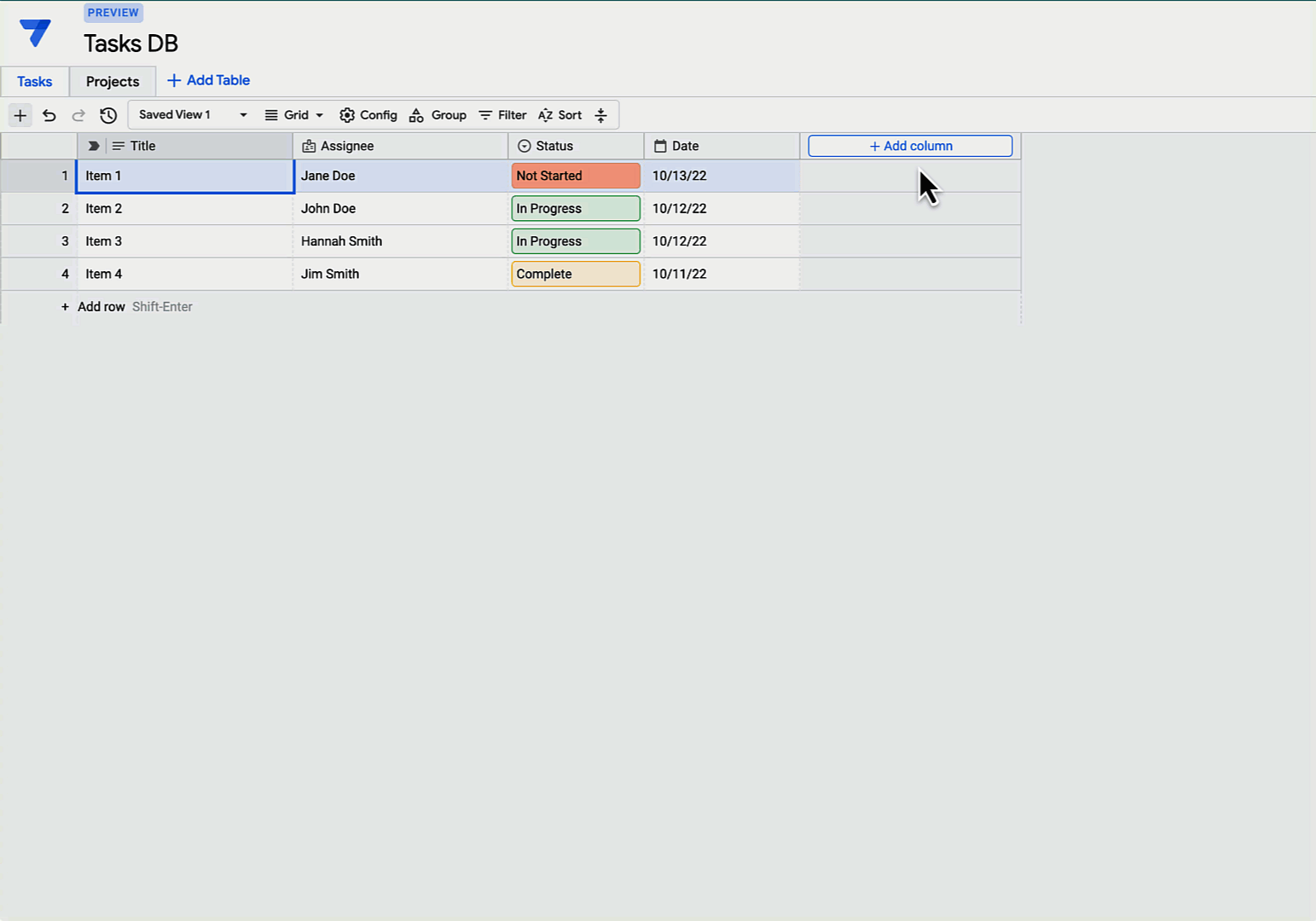 |
Once a database has been created, you can generate an app directly from the database.
 |
Since this feature is in public preview, we’re still making improvements and appreciate your patience. Your direct feedback will help us improve it before it becomes generally available next year.
Getting started
Check out the following resources to help get you started with AppSheet databases today!
- For more information on AppSheet databases please see our support page.
- Sign up for our office hours session to see AppSheet databases in action, and to ask questions and receive answers live.
- Explore the AppSheet platform and test your apps with up to 10 users at no cost, get started for free.
- Get inspiration with our how-to video series on Building with AppSheet.
What's Your Reaction?