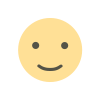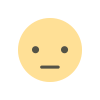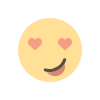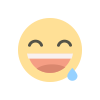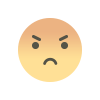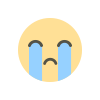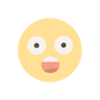Conversational Actions 2020 Recap
Conversational Actions extend the functionality of Google Assistant by allowing you to create custom experiences, or conversations, for users of Google Assistant. Over the year we launched several tools and resources and we’ve listed all them all below organized by major topics in the Conversational Action space:Actions Builder & Actions SDKInteractive CanvasDiscoveryBuild with Actions Builder & Actions SDKActions Builder and Actions SDK was launched in June, making it easier to design and build conversational Actions on Assistant, like games, for Smart Displays. Actions Builder gives you a powerful and easy-to-use, web-based IDE to develop, test, and deploy in the Actions console. The graphical interface lets you visualize the conversational flow, manage Natural Language Understanding (NLU) training data, and debug with advanced tools.The updated Actions SDK gives you a file based representation of your Actions project. You can build your conversation and do bulk imports and exports o
Conversational Actions extend the functionality of Google Assistant by allowing you to create custom experiences, or conversations, for users of Google Assistant. Over the year we launched several tools and resources and we’ve listed all them all below organized by major topics in the Conversational Action space:
- Actions Builder & Actions SDK
- Interactive Canvas
- Discovery
Build with Actions Builder & Actions SDK
Actions Builder and Actions SDK was launched in June, making it easier to design and build conversational Actions on Assistant, like games, for Smart Displays. Actions Builder gives you a powerful and easy-to-use, web-based IDE to develop, test, and deploy in the Actions console. The graphical interface lets you visualize the conversational flow, manage Natural Language Understanding (NLU) training data, and debug with advanced tools.
The updated Actions SDK gives you a file based representation of your Actions project. You can build your conversation and do bulk imports and exports of training data with the updated command-line interface (CLI).
Since Actions Builder and Actions SDK are built on the same technologies, you can develop Actions using your preferred tooling; allowing teams to collaborate on the same project.
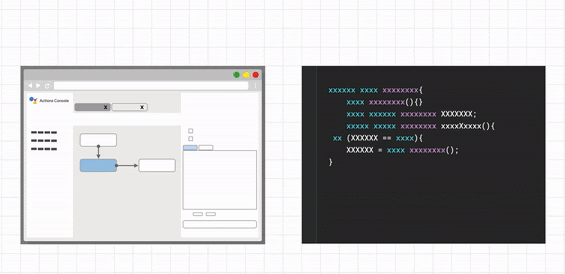
Improvements since launch
We have continued to improve Actions Builder and Actions SDK with version management, testing and analytics to help you better manage your Action development. The Actions SDK now lets you list versions and specify which version to download, allowing you to configure an Actions project to the local file system. If you’re developing using VC Code, check out the VS Code extension for Actions SDK for features like autocompletion and error checking on all Actions SDK YAML files. The Actions SDK now supports testing with the Node.js Testing Library, so you can build automated tests to make sure that your Action is responding as expected. After you have an alpha, beta or production version of your Action published, in the Actions Console you can now see analytics for each type of release. This is ideal for evaluating your alpha and beta Actions before pushing to production.
With the popularity of smart displays and that they are usually located in communal areas, support to be helpful to everyone in the household has been added with Home storage. Home storage allows you, the developer, to store values over multiple sessions in the same household (based on Home Graph). This feature is ideal for games that engage the household.
Migrate to Actions Builder & Actions SDK:
If you have an Action built using Dialogflow, you can migrate your project to Actions Builder within the Actions Console. The Dialogflow to Actions Builder migration tool handles the migration of your Dialgoflow agent to an Actions Builder project. Then you can Fulfillment Migration guide to update your fulfillment code. For an overview check out Migrating from Dialogflow to Actions Builder video.
Below is a list of resources of code samples, codelabs and videos about Actions Builder & Actions SDK:
Actions Builder & Actions SDK Code Samples:
- Hello World sample
- Conversation Components, includes automated tests
- Transaction
- Action Builder Patterns
- Custom NLU
- Account Linking
- Localization
- Facts about Google
Actions Builder & Actions SDK Codelabs:
- Build Actions using Actions Builder Level 1, Level 2
- Build Actions using Actions SDK Level 1, Level 2
Actions Builder & Actions SDK Videos:
- Overview of Actions Builder & Actions SDK
- Actions Project overview
- Intents overview
- Scenes overview
- Creating an Action with Actions Builder
- Creating an Action Actions SDK
Interactive Canvas
With the launch of Actions Builder and Actions SDK, the Interactive Canvas API has been updated and improved upon. There are more ways of sending data between your Actions Project, fulfillment and Interactive Canvas web app. You can send data from your Interactive Canvas web app to your fulfillment with setCanvasState(), and you can send data from your Actions project to your Interactive Canvas web app without needing to go through your fulfillment implementation. To help minimize the repetition of adding the url to your Canvas responses, you can now add your default web app url in the Actions Console.
Improvements since Action Builder & Actions SDK launch
Debugging your Interactive Canvas Action has gotten easier by using Chrome DevTools for Google Home or Google Nest smart displays with a software version of 30 or later. Or in the simulator, you now get feedback from client side errors.
We launched several games that use Continuous Match Mode which lets you leave a device’s microphone open for a set period of time while listening for a list of words you specify.
The Games Portal was launched in September with tons of resources to build great games on Assistant. You’ll find things like our new game design guide, code samples, interviews with the game designers and developers and case studies.
Below is a list of resources of code samples, codelabs and videos about Interactive Canvas:
New Interactive Canvas Code Samples
- Snowpal Canvas sample is a variation of the traditional Hangman game; the game presents you with a number of blank spaces representing a word, and you guess letters that you think may be in the word.
- Cookie Detective is a game for kids to become kitchen sleuths as they locate their cookie friend under 10 guesses. The game is implemented using Interactive Canvas for Nest Hub and Nest Hub Max smart displays
- Gnome Garden lets you sculpt a zen garden with your voice. This game has been designed for Nest Hub and Nest Hub Max smart displays and implemented using Interactive Canvas
New Interactive Canvas Codelab
New Interactive Canvas Blog
New Interactive Canvas Videos
- Building games on smart displays
- Game design process
- Game development and tools
- Continuous Match Mode party games
- Game personas and visuals
- Opportunities and next steps
Discovery
In October Actions links were renamed to Assistant Links. Assistant Links are URLs that link directly to a specific intent of your Action; which are great for email marketing materials. Assistant Links have been expanded with Rich Assistant Links, which allows you to access your Action’s discovery through your website by using assist.js.
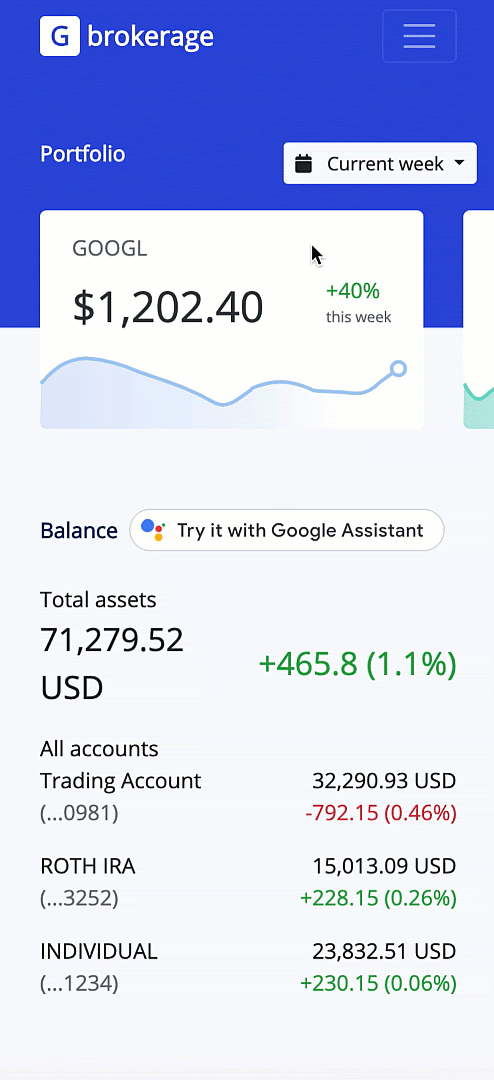
Great Learning Resources:
- Docs: goo.gle/assistant-conversational-docs
- Samples: Conversational Actions Samples
- Codelabs: Conversational Actions Codelabs
- Videos: Conversational Action video playlist
More Resources:
- Ask your technical questions on Stack Overflow
- Stay up-to-date with announcements by following us on Twitter
- Connect with other Assistant Developers on our Reddit community
Interested in App Actions or Smart Home Actions? Check out their own blog with all new features and resources listed out at:
Thanks for reading! To share your thoughts or questions, join us on Reddit at r/GoogleAssistantDev.
Follow @ActionsOnGoogle on Twitter for more of our team’s updates, and tweet using #AoGDevs to share what you’re working on. Can’t wait to see what you build!
Conversational Actions 2020 Recap was originally published in Google Developers on Medium, where people are continuing the conversation by highlighting and responding to this story.
What's Your Reaction?